The USB drivers for the SA10 may be missing on your computer.
Click windows Start.
![]()
Type USB Drivers
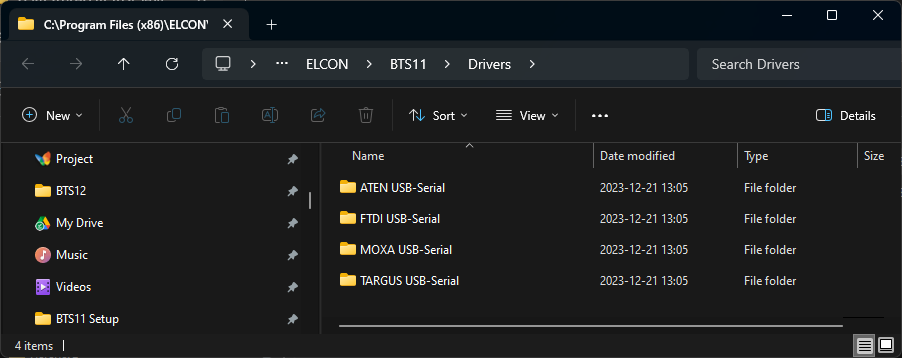
Click on USB Drivers icon.
Open FTDI USB-Serial folder.
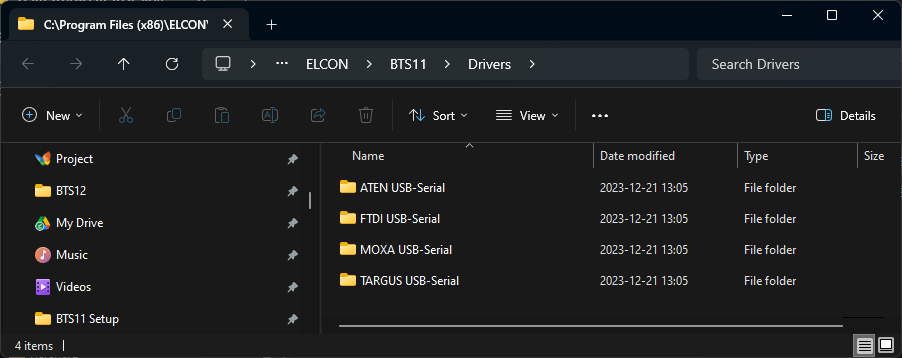
Run the setup as administrator and try again.
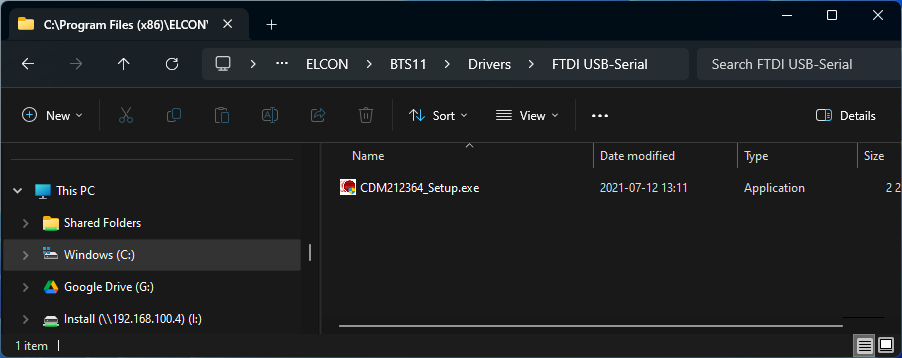
Can't get a connection anyway with FTDI downloaded?
- Make sure that you have the latest version of BTS11 downloaded.
- If you have older SA10/SA5 Read SA10 Install drivers
